 RasterView Apple/CUPS/PWG Raster File Viewer
RasterView Apple/CUPS/PWG Raster File ViewerRasterView is an Apple, CUPS, and PWG raster file viewer. It basically allows
you to look at the raster data produced by any of the standard CUPS RIP filters
(cgpdftoraster, imagetoraster, pdftoraster, and pstoraster) or the
ipptransform tool and is normally used to either test those filters or look
at the data that is being sent to your raster printer driver or printer.
RasterView is licensed under the Apache License Version 2.0.
The program is called “rasterview” on UNIX/Linux and “RasterView.app” on macOS. Run the program and then open a raster file, or pass the filename on the command-line. You can view multiple files simultaneously.
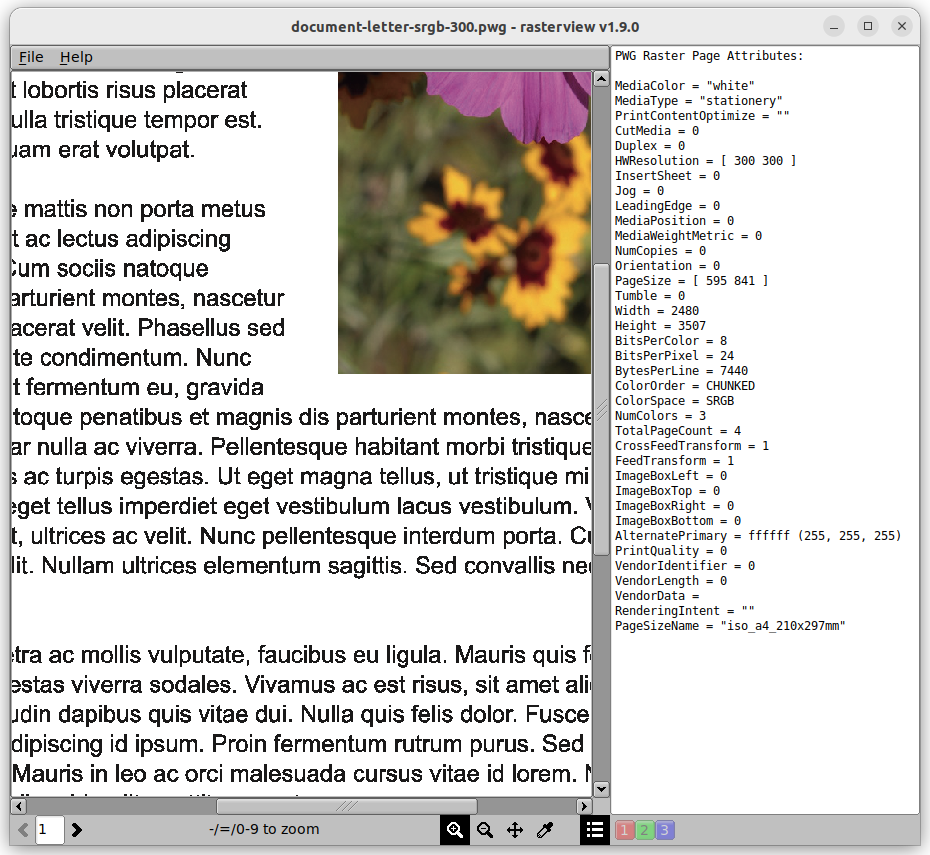
RasterView starts in zoom in mode (Z) which allows you to click on the page
or drag a zoom box on the page to zoom in. You can also use pan mode (P) to
drag/pan the page in the window, zoom out mode (SHIFT + Z) to click on the
page to zoom out, or color viewing mode (C) to click or drag the mouse and
view the raw colors on the page and copy the color values to the clipboard.
Spacebar: Show next pageBackspace/Delete: Show previous page0: Zoom to fit1 to ‘8’: Zoom Nx9: Zoom 20x-: Zoom out=: Zoom inC: Click or drag mouse to view colorsP: Drag mouse to panZ: Click or drag mouse to zoom inSHIFT + Z: Click to zoom outCTRL/CMD + A: Show/hide the page attributesCTRL/CMD + O: Open a raster fileCTRL/CMD + Q: Quit RasterViewCTRL/CMD + R: Reload the raster file